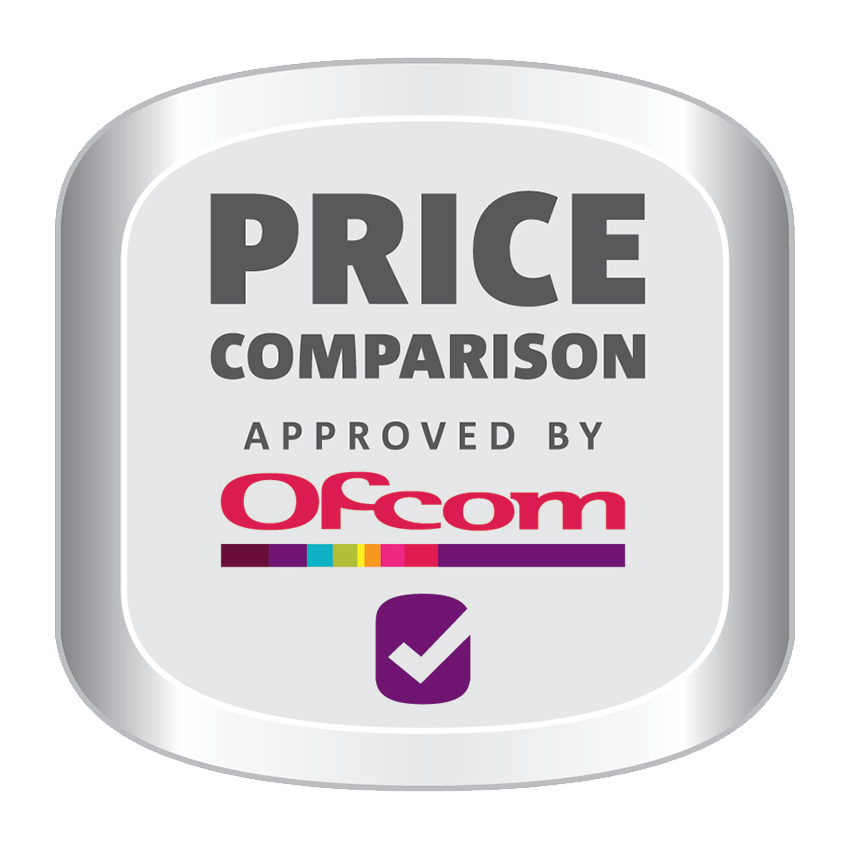If you are visually impaired, here are some tips to make it easier to use our smartphone comparison service.
- On a computer, to increase the font size on our website on most web browsers, hold down the “CTRL” button and then press the “+” button on windows, or the “CMD” and the “+” button on Mac.
- On a mobile device, place two fingers on the screen and move them away from each other to zoom in.
- Use a text-to-speech programme on your computer, or an app on your phone. Many smartphones and computers now have inbuilt text-to-speech functionality which you can use.
To learn more about smartphone accessibility, you can read our guide to smartphone basics for seniors and beginners.
Offline smartphone comparison
If you would prefer to speak to us and get a smartphone recommendation over the phone, please call 0142 423 1270.
After dialling this number, you will reach our voicemail service. Please provide:
- Your name
- Your contact details
- What you plan to use your phone for
- What types of phones you like, if you have any specific preferences (such as Apple phones in particular)
- Your budget – how much you’d like to pay per month
Once you leave a voicemail message, you can expect to hear from us within two business days.
You can also reach us using our contact page.