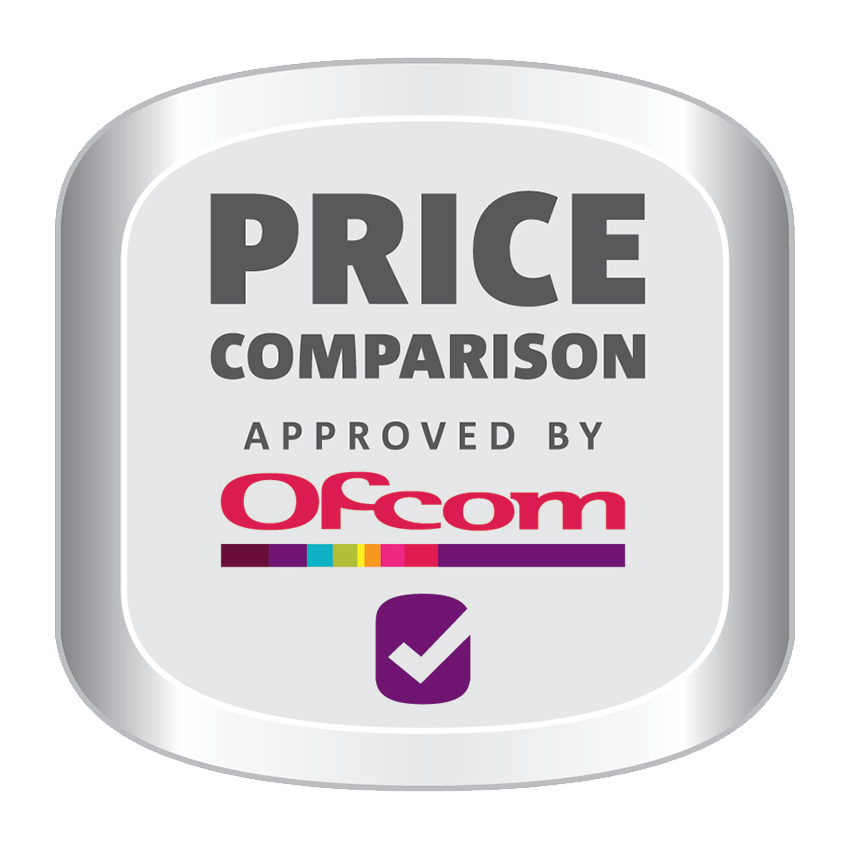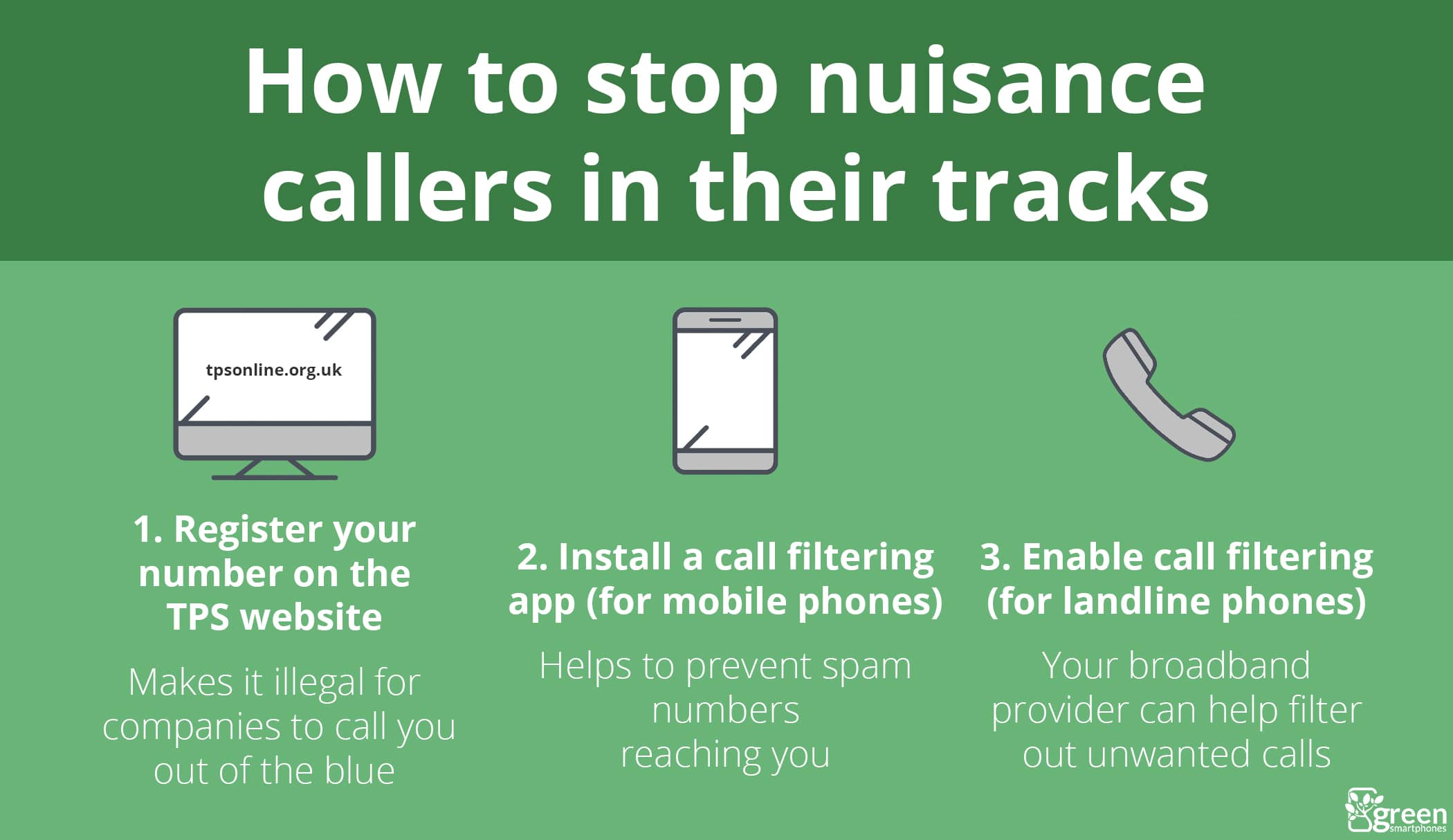With advancements in automated calling technology, and scammers becoming more desperate, numbers of nuisance and robocalls are on the rise. The issue has gotten so bad that Google has built its own AI to fight the spam – their Pixel phones now screen incoming calls, and attempt to weed out nuisance numbers.
This raises an important question – how many nuisance calls are Brits now receiving? And what are the most effective methods to stop getting spam calls?
Nuisance call research
Green Smartphones commissioned OnePoll to survey 2000 UK adults about the number of nuisance phone calls they get, and what they do to reduce the number of unsolicited calls they receive. The study found:
- Brits will receive 4.03 BILLION nuisance calls this year
- 56 percent of people receive nuisance calls every single week
- 83 percent of people receive at least one nuisance call a month
- The average person receives 6.04 nuisance calls every month
- More than half (56 percent) of people either don’t have their number registered with the Telephone Preference Service (TPS) – the UK’s do not call register – or don’t know if their number is registered
What can you do to prevent nuisance calls?
Register with the TPS
The best way to prevent nuisance phone calls is to sign up with the Telephone Preference Service (TPS). As the study shows, 56% of people either don’t have their number registered with the TPS, or don’t know if they’re registered, meaning they’re most likely not signed up.
In fact, our research also found that the number of people not signed up to the TPS almost exactly matches the number of people who receive at least one nuisance call every single week.
The TPS is basically like a do not call register, available for both landline and mobile phone numbers. It’s very easy to add your number to the list on the TPS website, and once it’s on there, companies are not allowed, by law, to make unsolicited calls to your number.
On mobile, install a call-filtering app
Some modern smartphones have inbuilt functionality to warn you about likely scam phone calls, allowing you to avoid picking up the phone, and making it easier to block the number.
For other handsets, there are apps that allow you to do this as well. Some of these apps allow you to be more aggressive in blocking calls from unknown or potentially spam numbers, which can be helpful if you receive a lot of nuisance calls.
For example, there is an app called TrueCaller, that looks at data from users’ contacts to build a global database of phone numbers. The calling patterns of these numbers are analysed, and potentially suspicious numbers are flagged when they try to reach you.
On your landline, turn on call screening
Most broadband providers in the UK have a free service you can enable to screen calls, reject anonymous callers, and block numbers by adding them to a list.
The way this works, and its effectiveness, depends on your broadband provider. Here are a few companies that offer this service, and what you can expect when you turn on call filtering.
| Provider | Service name | Cost | How it works |
|---|---|---|---|
| BT | Call Protect | Free | Blocks spammers on BT’s list, can also block other numbers |
| TalkTalk | CallSafe | Free | Calls will be screened (asked for their name), can also block other numbers |
| Sky | Talk Shield | Free | Blocks robo/automated callers, can block up to 1000 numbers |
| EE | Call Plus | £5 per month | Block up to ten numbers, block anonymous numbers |
| Virgin Media | Anonymous Caller Rejection | Free | Blocks anonymous calls |
| Shell Energy Broadband | Anonymous Caller Reject | Free | Blocks anonymous calls |
| Plusnet | Call Protect | Free | Blocks spammers on Plusnet’s list, can also block other numbers |
| Zen | Call Screening Feature Pack | Free | Block up to ten numbers |
Complain to the TPS
If your phone number has been registered with the TPS for at least 28 days, and you’re still receiving spam calls from a British company, you can complain and ask the TPS to investigate.
To do this, you’ll need to provide some of your personal details, which will be passed on to the company that called you, to allow them to investigate why the call was made.
Also, the call will need to be a live call, from a real person, for the TPS to take up the issue.
Complain to the Information Commissioner’s Office (ICO)
If you receive automated robocalls, including from overseas, you can complain to ICO, and they will investigate. They will also investigate instances of spam text messages.
About the author

Tom is the founder of Green Smartphones. You’ll find him writing about phones on the Green Smartphones blog, or talking about SIM deals and mobile networks on our YouTube channel. He’s the Android expert on the team – currently using a Google Pixel 9, recently upgrading from a very long-suffering Note 20 Ultra. When he’s not working on Green Smartphones, you’ll find him playing football or hiking.