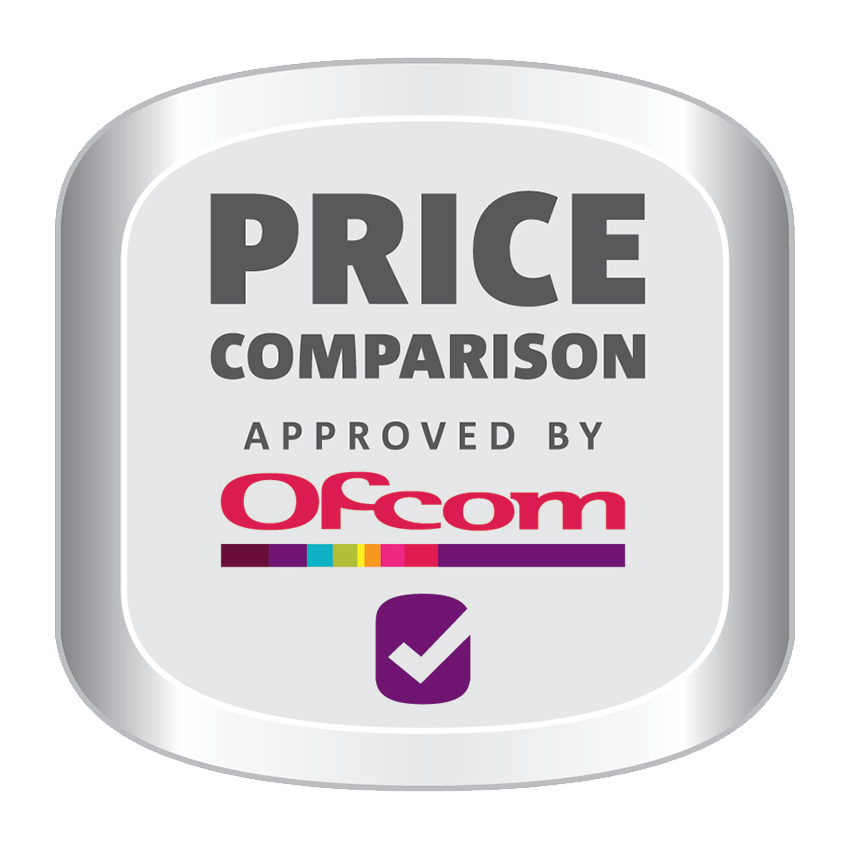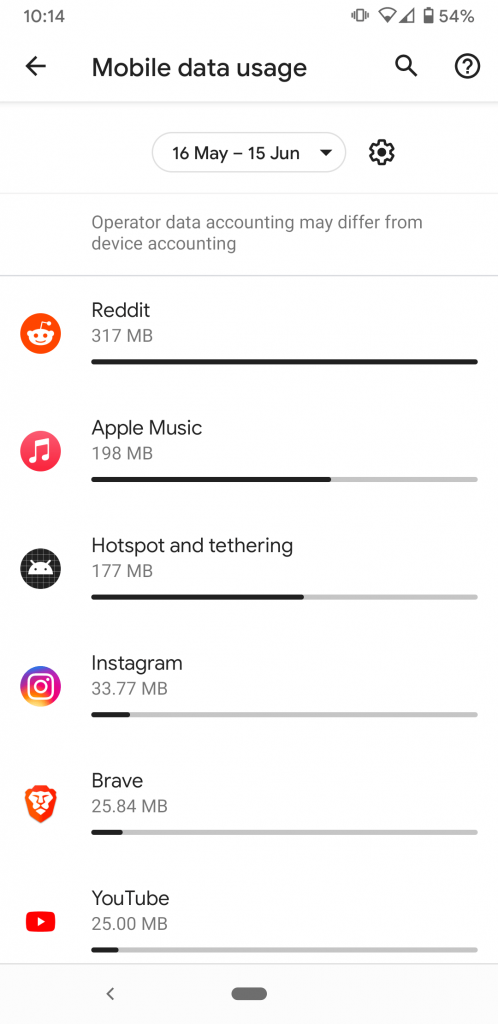If you’ve decided on buying a new phone, switching networks, or changing your SIM deal, the next question is: how much data do you need?
Your monthly data limit is quite an important thing to get right. If you have too little data, you’ll hit your cap quickly, and have to pay for a data add-on.
On the other hand, if you have too much data, chances are, you could save a lot of money per month by switching to a cheaper package.
Contents
- How is mobile data measured?
- What uses the most data?
- Can my phone use data when I’m not using it?
- Why is my phone using so much data?
- How much is 100GB of data in practice?
- How much is 40GB of data in practice?
- How much is 8GB of data in practice?
- How to calculate how much data you need
- What is data rollover?
- Does 5G use more data than 4G?
- How to reduce the amount of data you use
- What happens if you go over your data allowance?
How is mobile data measured?

When you’re using 4G or 5G, and not connected to a Wi-Fi network, any data your phone downloads from or uploads to the internet counts towards your monthly data limit. This includes things such as browsing the web, viewing photos on Facebook, and uploading videos to Instagram.
Mobile data is typically measured in gigabytes – you might get a package with 30 gigabytes (often abbreviated “GB”) of data per month. One gigabyte contains 1000 megabytes (MB).
What uses the most data?
For context, here are some different things you can do on your phone, and how much data they use:
- Watching a 10 minute YouTube video in HD: 300MB.
- Browsing the Facebook app for 10 minutes: about 15MB, assuming you’re not watching videos the whole time.
- Browsing web pages for 10 minutes: about 10MB, assuming you’re not going to many web pages with embedded HD videos.
- Having a 10 minute video call over WhatsApp/Facetime: about 50MB.
- Checking your emails: about 0.5MB. Opening an email doesn’t use much data either, unless it has large attachments or embedded images.
- Playing an online mobile game for 10 minutes: about 10-20MB depending on the game.
- Listening to music on Spotify or Apple Music for 10 minutes: about 9MB.
- Using Google Maps for navigation when driving for 10 minutes: about 0.3MB.
Essentially, what uses the most data is downloading and uploading videos, especially in HD or 4K. This includes making video calls, no matter the app that you use.
Most other activities don’t really use much data. The only other thing that typically uses up a lot of data for most people is installing apps on the go, as this can use 50-200MB, depending on the app.
Can my phone use data when I’m not using it?
Your phone can use data when you’re not using it, but only in small amounts.
Here are some examples of situations where you might think your phone will download data when you’re not using it, and what actually happens.
- Your friend sends you a photo over Facebook Messenger – your phone downloads some data when it receives the message, in order to display a notification. However, it does not begin downloading the photo until you unlock your phone and view the message from your friend.
- You receive an email with an attachment – your phone will send a small amount of data to the mail server every so often to check your inbox, and it will download some information about the new message to display a notification. However, it will not download the message or the attachment unless you view the email and choose to download the attachment.
- Your phone wants to perform an app or operating system update – your phone can do a background download in this case, but only if automatic updates are enabled. Also, most phones by default will only perform updates over Wi-Fi, in order to save your mobile data.
If your phone is completely turned off, it will not use data.
Why is my phone using so much data?
If your phone isn’t downloading data in the background due to installing updates, there could be other issues causing it to use a lot of data.
- Downloading apps: while most phones won’t download app updates using mobile data, unless you tell them to, they will download new apps if you tap install.
- Watching videos: watching lots of videos, especially in HD or 4K quality, can use up a massive amount of data. This includes videos on apps like Facebook and TikTok, as well as when having video calls with friends and family.
- Uploading videos: similarly, if you upload a lot of videos to social media, for example to your Instagram story, this can use up a lot of mobile data.
- Streaming music/podcasts on the go: although listening to audio such as music and podcasts doesn’t use much data compared to watching videos, if you do it all the time, this can cause your phone to use up a lot of data.
- Playing data-heavy games: although mobile games don’t normally use much data when you play them, there are no rules about how much data an app can use. If you play games with lots of ads for example, this can use up a lot of data.
- Automatic backups: apps like Google Photos and iCloud may be automatically syncing videos and images to the cloud, which can use up a decent amount of data. Look into your phone’s settings to turn off automatic backups.
You can actually check which apps are using the most data on modern smartphones.
- On iPhone, go to Settings > Cellular (or Mobile Data), then check and see how much data each app has used in the current reporting period.
- On Android, go to Settings > Network and internet > tap your mobile network > App data usage.
How much is 100GB of data in practice?
100GB is plenty of data for most phone users – in fact, it’s more than enough for most people.
The only way most people would hit a 100GB data cap is by watching at least an hour of HD video every day, as well as doing lots of relatively data-intensive activities, such as using social media and making video calls.
Even if you watch a lot of video, and use your 4G/5G quite often, then 100GB should still be plenty of data.
How much is 40GB of data in practice?
40GB is a fairly typical data limit with most new phone plans sold in the UK.
Having 40GB of data is plenty for most people, provided you don’t use your data extensively every single day. It provides enough data to watch about an hour’s worth of video every few days, plus using your phone out and about – whether this be streaming music on the go, navigating with Google Maps, or having video calls with friends.
40GB isn’t enough to cover constant phone usage, or watching Netflix on a daily basis. But as long as you’re not watching a massive amount of long, HD videos, 40GB is plenty of data for most people, provided you’re not a heavy duty smartphone user.
How much is 8GB of data in practice?
8GB of data is only enough for light phone users. It’s enough to browse the web, read emails, and use social media semi-regularly. However, it’s not enough to watch HD videos on a regular basis.
We would only recommend getting an 8GB data plan if you only use your phone data very occasionally. For medium phone users who are on their device for about an hour a day on average, 8GB of data simply isn’t enough, unless you very rarely leave the house and always use Wi-Fi.
How to calculate how much data you need
There are a few different methods you can use to calculate how much mobile data you really need to buy.
Method 1: look at historical data usage
Believe it or not, your phone actually records every megabyte of mobile data that you use each month. You can look at your average data usage to determine which SIM plan you need.
To find your historical data usage, you’ll need to go to your phone’s settings menu.
- On iPhone, go to Settings > Cellular (or Mobile Data), then check and see how much data you have used in the current reporting period.
- On Android, go to Settings > Network and internet > tap your mobile network > App data usage.
Method 2: think about what type of mobile user you are
There are a number of different factors that affect how much data you use, such as:
- How often you leave the house – if you’re always at home, you’ll probably use Wi-Fi most of the time.
- What type of phone you have – the more modern your phone, the better your experience is going to be when streaming HD video, so the more videos you’re likely to watch.
- What you like to do on your phone – if you prefer to watch Netflix at home rather than on the go, you’re likely to use much less data than if you constantly watch TV on your phone.
To decide how much data you really need, you might like to think about what type of smartphone user you are.
| User type | Profile | Monthly data needs |
|---|---|---|
| Light user | I use my phone a few times a day, often at home, and I very rarely watch videos. | 5-10GB |
| Medium user | I use my mobile data for an hour or two a day, browsing social media and watching the odd video. | 20-30GB |
| Heavy user | I use my mobile data extensively throughout the day, including watching videos, downloading music, and playing games. | 50GB+ (potentially consider an unlimited data deal) |
Method 3: estimate your average usage
If you don’t have historical data usage figures you can look back on, you can also predict your data usage going forward.
First, think about what an average day of phone usage looks like for you. Then, match these activities to the amount of data they consume.
For example, on weekdays, you might use your mobile data to:
- Watch YouTube for 20 minutes – about 600MB
- Browse Facebook or Instagram for 20 minutes – about 30MB
- Stream Spotify for 2 hours – about 108MB
- Browse the internet for 15 minutes – about 15MB
Therefore, on an average weekday, you might use about 750MB. Let’s assume that you use about half this amount – 375MB – on weekends as well.
From these estimations, you can calculate your monthly data usage at about (750 * 20) + (375 * 8) = 18,000MB or 18GB. Including a small margin to account for excess usage and the fact that we assumed each month only has 28 days, you would probably want a 25GB or 30GB mobile data deal.
What is data rollover?
If the amount of data you use varies massively from month to month, it’s a good idea to look for a SIM deal that comes with data rollover.
With data rollover, any data that you haven’t used at the end of the month is automatically rolled over into the next month, rather than disappearing into the ether.
Data rollover works differently with different networks. Some allow you to keep the data until the end of the contract, while some only allow you to keep it for a month. Some also have limits on how much data you can roll over.
Here are some providers that offer data rollover with certain SIM deals.
- EE – with their pay as you go SIM plans, any data left over from the previous month will rollover to the next month, provided you pay for the next month within a week of the previous data package expiring.
- Vodafone – with their pay as you go SIM plans, any data, texts, and calls left over from the previous month can be used during the next month.
- O2 – with their Big Bundles on pay as you go, you can roll data into the next month, up to the total of your data allowance. So if you have 20GB and you use none of it, you can roll this into the next month to get 20 + 20 = 40GB in total.
- Sky Mobile – any unused data will roll over into your “Sky Piggybank” for use within the next three years. You can also cash in this data for rewards, such as discounts on new phones.
- Virgin Mobile – any unused data can be rolled into the next month on 4G Pay Monthly and SIM Only plans.
- ID Mobile – any unused data can be rolled into the next month on Pay Monthly plans.
- Smarty – will “buy back” unused data from you, at the rate of £1 per gigabyte, up to a certain amount of cash back per month depending on the plan. This works as a discount on your next bill rather than an actual refund.
Does 5G use more data than 4G?
5G does not inherently use any more or any less data than 4G or 3G. It just means that you can download data faster.
However, if you have 5G, you might find yourself downloading more data than you otherwise would – simply because it’s quicker. Because you don’t have to wait as long for things to load, you might find that you use more data with 5G compared to 4G.
Therefore, if you’re spending the extra money for a 5G phone, it’s often worth getting about 10-20% more data, just to ensure that you have a bit of a data buffer to account for extra usage.
How to reduce the amount of data you use
If you’re chewing through your data allowance too quickly, there are a number of steps you can take to reduce the amount of mobile data that you use.
- Ensure that you’re always connected to Wi-Fi at home. To do this, look for a Wi-Fi symbol at the top of the screen when at home. It’s very easy to accidentally turn off Wi-Fi without noticing, for example when adjusting Bluetooth in the quick settings menu.
- Try to connect to secure public Wi-Fi where possible. This will help you save data when at places such as hotels, restaurants, and events. To ensure that public Wi-Fi you connect to is secure, ensure that it’s password-protected, and check that you’re connecting to the correct network supplied by the location you’re visiting. Never do anything involving sensitive data on public Wi-Fi, such as internet banking.
- Pre-download what you need before travelling. Many apps these days allow you to download content to your phone at home, preventing you from having to download it using your data. For example, you can pre-download locations in Google Maps, music on Spotify, apps that you want to install, and videos on Netflix and Amazon Prime.
- Stop background apps, especially on Android. iOS is normally very aggressive in killing background apps to prevent data usage, while Android devices might require you to take action. You can either restart your phone more often to shut down apps you’ve opened, uninstall apps you no longer use, or install a task manager app such as Advanced Task Killer.
- Use Brave browser. Brave is an internet browsing app for Android and iOS that completely removes all ads from web pages you visit. In the long run, this can save you a lot of data.
- Join a network with data-free services. Some UK mobile networks allow you to use certain services data-free. For example, VOXI allows you to use all social media sites and apps without using a single megabyte of data. Also, with Three Go Binge, you can use Netflix, Snapchat, Soundcloud, Deezer, Apple Music, and TV Player, completely data-free.
What happens if you go over your data allowance?
As you near your data usage limit, you’ll normally get a text message from your mobile network informing you that you’re nearly out of data. Typically, you’ll get a text at 80% and at 100% usage.
When you use up your entire allowance, you will be given the option to purchase additional data. You won’t be automatically billed for additional data with most UK mobile providers.
To buy an add-on, you can either use the network’s app, or log in to their website. Prices and data availability vary by provider – you can see Three’s data add-ons here as an example.