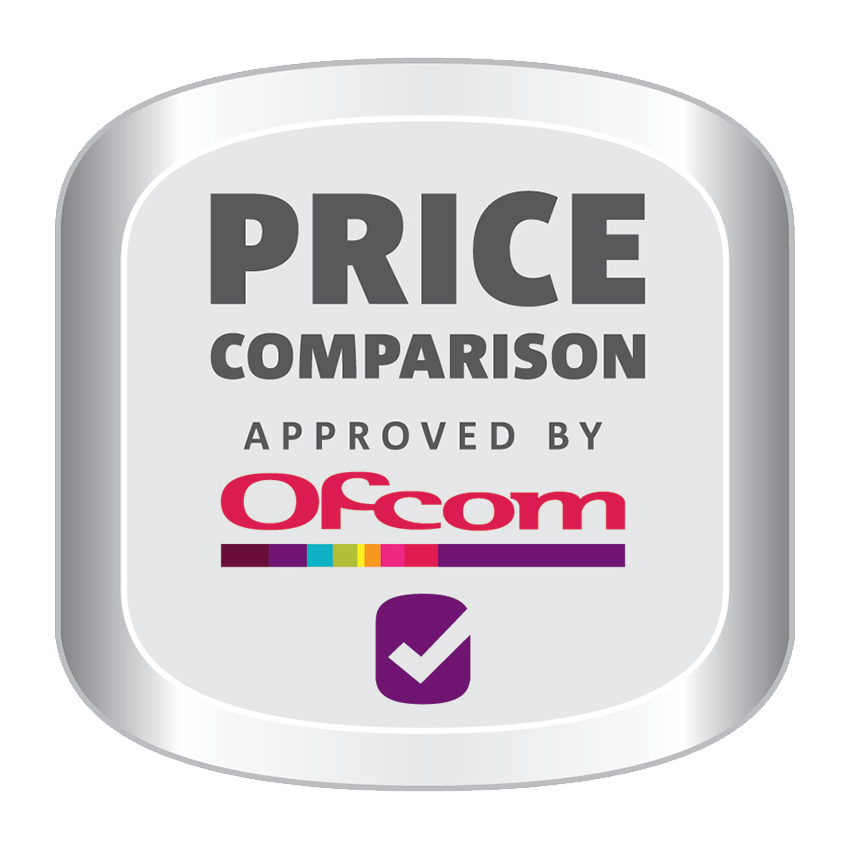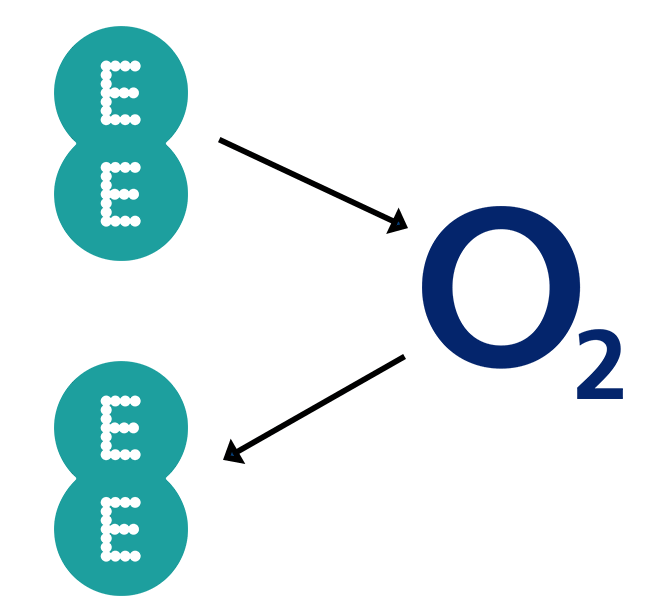If you’ve just bought a new mobile phone, or got a new SIM deal, you might be wondering how to keep your current mobile number.
In this guide, we’ll explain how to port a mobile phone number with a PAC code in the UK, so you can keep the same number on your new phone.
How to port a mobile number

Here’s how to port your phone number to a new provider.
1. Get your new SIM
Before switching over your mobile phone number, you’ll want to have your new SIM card ready. This could mean either having it ready to go in a new phone, or having it on-hand, ready to go into your new handset.
However, always keep your old SIM in your mobile phone until the switchover is complete, otherwise you might not be able to make the change.
2. Get your PAC code
To transfer a mobile number to a new network, you need to get something called a Porting Authorisation Code, or a PAC code. A PAC code verifies that you, the owner of a given phone number, want to transfer the number to a new provider.
To get your PAC code, you can:
- Text PAC to 65075 on your old phone.
- Call up your old provider, tell them you want to switch, and request a PAC code.
- Go online, and log in to your account with your current provider, and request a PAC code.
All mobile network operators are required by law to send you a PAC code within 2 hours of your request. However, if you text your provider or go online, it should only take them a few minutes to deliver the PAC code to you.
Be aware that PAC codes expire after 30 days, so you’ll need to make the request when you’re ready to make the switch to a new provider.
3. Give the PAC code to your new provider
Now you need to share the PAC code you’ve received with your new network operator.
To do this, you can call up the new provider, or go to their website. The SIM or phone packaging should have details with an online form you can fill in to initiate a number transfer with a PAC code, allowing you to switch to their network.
4. Wait until your phone number has ported
With most UK mobile networks, if you request your PAC and give it to the new provider before 5:30pm on a business day, they will transfer the number to their network on the next business day.
If you give your new mobile provider your PAC code on a weekend, or after 5:30pm on a weekday, it will take them two working days to transfer your number.
After you’ve finished waiting, you can test out your new phone or SIM, and try to make calls. This will help you verify whether or not the number has ported across.
5. Cancel your old contract
Once you’ve verified that the new SIM is up and running with your current number, you can cancel the old contract to ensure that you’re not paying for something you’re not using.
To do this, you can get in touch with your current network over the phone, or log in to your customer account on their website.
Note: if you’re currently in contract, you may have to pay a termination fee to leave the contract early.
Will I lose service during the porting process?
The process of porting your mobile number to another network is designed to minimise downtime as much as possible.
You are unlikely to lose service as you switch to a different mobile provider. There is a slight possibility that you won’t be able to use either SIM card for a few minutes during the porting process, but you are unlikely to notice this slight bit of downtime.
Can I switch mobile provider if I’m in contract?
If you’re currently on a pay as you go mobile contract, it’s quite easy to change mobile network. Simply buy a new plan and cancel the old SIM.
On the other hand, If you’re currently in a pay monthly mobile contract, you might not be able to leave the contract early without having to pay a contract termination fee.
To find out your early termination fee, text INFO to 85075, and your current network will tell you exactly what you need to pay if terminating the contract early and switching providers.
Also, some providers will give you this information in a text message after you request your PAC code.
Do I need a PAC code if staying with the same provider?
If you’re upgrading to a new or SIM deal with your current provider, you don’t need to get a PAC code. To keep your number on the new SIM or new device, you can contact the customer support team of the network you’re joining.
What happens if my PAC code expires?
As we mentioned above, PAC codes are valid for 30 days. If you contact your existing provider to request a PAC code but don’t end up switching within 30 days, your PAC code will expire.
Generally, this isn’t a problem, as long as your current contract hasn’t been cancelled. Simply get in touch with your current network again and ask for another PAC code.
What is a PAC code?
If you’re still a bit confused about PAC codes and what they are, read on.
A PAC code verifies that you own a given mobile phone number and want to port the number to a new network.
By having you text PAC to 65075 or call your network to get a PAC, the new provider can verify that you want to change networks. Once you give them the code, they can begin the process of contacting the old provider and transferring your number over to their network.
Do all networks require a PAC code?
The PAC code system was set up by Ofcom under their “text to switch” system and is enforceable by law. This means that all British networks allow you to keep your number if you want to switch providers, as long as you get a PAC code.
Ofcom set up the text to switch system because consumers previously had to call their provider to switch their number to another network. This meant that providers often tried to convince customers to stay by offering upgrade deals and discounts, which was quite annoying for consumers who just wanted to switch provider.
If you send a text message requesting your PAC, or request your PAC online or over the phone, your current network has to give it to you. Likewise, if you provide your PAC to a new provider, they have to begin the process of switching your number to their network on the next working day.
No matter whether you’re switching to a big provider like Vodafone, or a smaller network like giffgaff, they will allow you to keep your existing phone number if you give them a PAC code.
Can I get a new mobile number instead?
If you don’t want to keep your mobile number, you can request a new one as you switch to a new provider.
When you buy a new SIM, it will have a new number on it by default. You just need to activate the new phone number to begin using the service, and cancel your old phone number.
To activate the new phone number, you can call up your new network, or go to their website. There should be instructions on activating the new number provided with the SIM or phone you have purchased.
To deactivate the old phone number, you need to ask your current provider for a Service Termination Authorisation Code (STAC). Text STAC to 75075 to get your STAC code. Then, all you need to do is give the STAC to your new provider, and they will cancel the old number.
How to transfer your contacts to a new phone
If you want to switch phones as well as joining a new network, you might want to transfer your contacts over to the new handset.
First, take the SIM out of your old mobile phone and turn it on. If the contacts still show up in the contacts app, then they are stored on the phone’s internal memory. However, if the contacts have disappeared, they must be stored on the SIM card.
If the contacts are on your SIM, all you need to do is put the SIM into your new phone and you’re good to go. On modern smartphones, you might need to go to settings to import your contacts from the SIM – on iPhone you need to go to Settings > Contacts > Import SIM Contacts.
If your contacts are on the mobile phone’s internal storage, the method you need to use depends on the devices you’re switching between.
- From Android to Android, you can sync your contacts to your Google account. Then, simply log in with your Google account on your new handset.
- From iOS to iOS, you can sync your contacts to your iCloud account. Then, simply log in with your Apple ID on your new handset and enable iCloud in settings.
- From Android to iOS, you will need to download the Move to iOS app. When setting up your iPhone, select “Move Data from Android”. Your iPhone will give you a code to enter on the Move to iOS app, which will sync your contacts and apps from the Android device.
- From iOS to Android, you can sync your contacts to your Gmail account. To do this, go to Settings > Mail, Contacts, Calendars > Accounts > Add Account, and add a Google account. You will get given the option to sync your contacts to Gmail. All you need to do now is log in to your Android device with your Google account.
How to save money by double porting
If you like your current mobile provider and are nearing the end of your pay monthly deal, you might be interested to learn about double porting.
Basically, if you temporarily port your mobile number to a different provider, you can get access to much better mobile deals for new customers with your current provider. If the provider considers you to be an existing customer, you might not be able to access the best deals.
To double port a mobile number:
- Buy a simple, cheap, pay as you go SIM from another provider.
- Follow the steps above to get your PAC code and port your number to the new provider.
- Since the process of switching back might take a few days, put the cheap SIM in your phone so you still have service.
- Buy a new phone or SIM deal from your current provider.
- Follow the steps above to switch the phone number back to the original provider as a new customer.